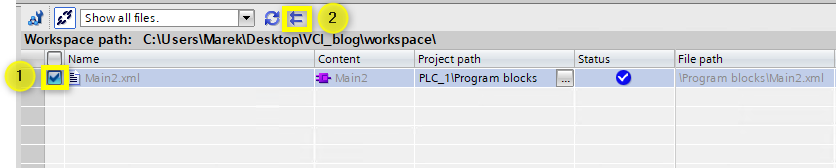Siemens Version Control Interface (VCI) in TIA Portal V18
5 min read
Introduction
The TIA Portal Version Control Interface (VCI) is a feature within Siemens TIA Portal software that facilitates version control for automation projects. It enables users to manage and track changes in their PLC projects, ensuring better project collaboration, code quality, and project history. This interface allows integration with version control systems like Git, enhancing the efficiency and traceability of automation projects in industrial settings.
Using Siemens Version Control Interface (VCI) in TIA Portal V17 is described in detail here. The modifications between TIA Portal V17 and V18 are the main topic of this article.
Prerequisites
In order for you to follow this tutorial, you will need the following prerequisites:
Software
A running installation of TIA Portal V18.
TIA Portal V18 VCI
In the TIA Portal V18 VCI, there are additional features in reference to previous releases that make the version control more user-friendly.
Automatic assignment of workspace path
The TIA Portal V18 Settings now include a new option to automatically identify newly created software blocks and mark them for export to the chosen workspace.
When we configure a workspace and add a new block to the software, the Export action in the Version Control Interface will be automatically assigned if the Automatic assignment of workspace paths is enabled. Without this option enabled, a new block would be displayed but not have a status or action associated with it.
The new icon is only available when the mentioned setting is enabled. It is still possible to change the Action to not perform an Export.
The new block will be added to the workspace once the action has been executed by pressing the Synchronization button.
It is a really useful option as previously we had to manually drag and drop every new block we made in our software into the workspace if we wanted it to be tracked. It is important to note that there is a new option available to determine the Path offset when configuring a workspace.
This path offset is used to check in this directory what new files were added. As an example, if I would have two PLCs defined in one project then I have to configure the path to the one that I am interested in. Otherwise when the Automatic Assignment is enabled then it will create an automatic action of export to all of the available blocks in the project when the path is not defined.
Export of STL blocks
Version Control Interface in TIA Portal V18 supports the tracking of the STL (Statement List) blocks.
Export of Technology Objects
Version Control Interface in TIA Portal V18 supports the tracking of the Technology Objects blocks.
Not Linked Objects
It is possible that when the updated workspace is uploaded from the external server, new blocks may have been created that are not yet included in the defined workspace. Block Main2, which is unavailable in the project, is shown in the example below in the workspace.
The icon or extending the dropdown menu can be used to get the filtered view, which will display all Unlinked Objects.
It is possible to define which blocks we would like to import and then perform it by pressing the Import Selected Files (number 2 on the screen) option.
Conclusion
Siemens has been consistently adding to their VCI features in TIA Portal and it is clear that they understand the important of Git as a tool in modern programming development. There are options to track new blocks in the project and new formats are supported. Another new feature in the VCI is the ability to display Unlinked Files in the workspace. All of this improves the VCI's usability and represents an important step for Siemens’s development of software versioning control.
Finally, if you have any questions or need assistance with an application and Industry 4.0 automation technologies, Outlier Automation has that know-how. Get in touch with us today to learn more about how we can take your business to the next level of Industrial automation.